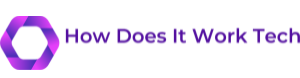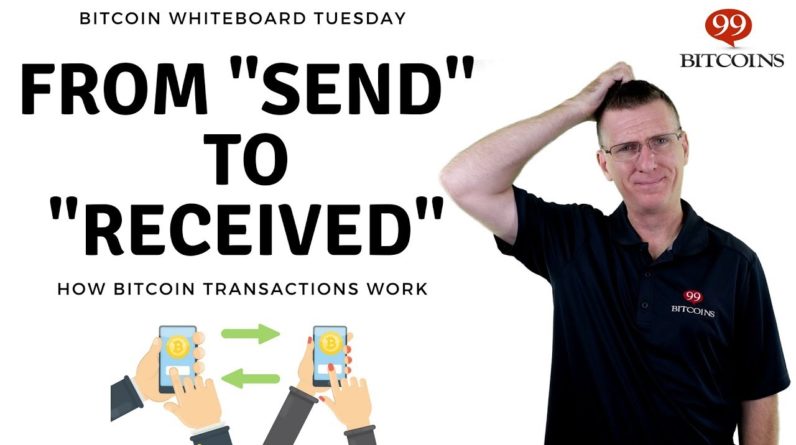travel hack japan here's how to pay for things using your iphone open up your apple wallet and click the plus sign in the top right now select the transit card option now in the search bar you're going to type suica s-u-i-c-a now click suica for the next step then continue now enter the amount of yen you'd like to start with and click add now if you already bought a physical suica card click on transfer existing card instead enter in your info then click next now you can use your iphone to pay for the metro at vending machines and convenience stores or anywhere else you see the suica bug.