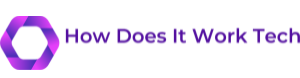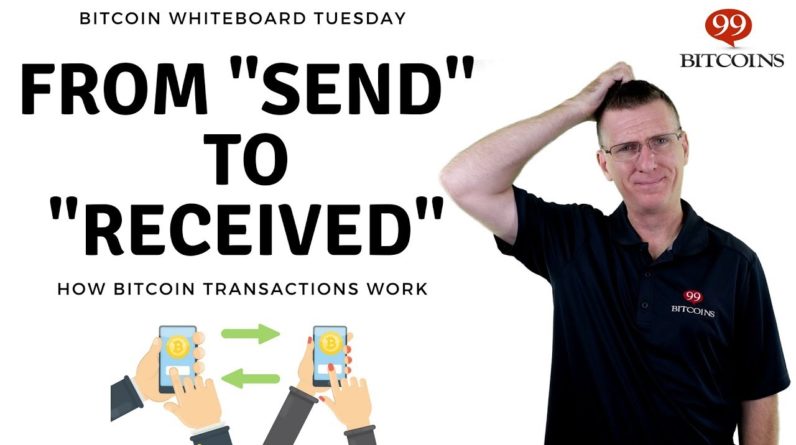The reward for finding a block when mining
Bitcoin is currently 6.25 BTC, or almost $150,000 at todays coin price
But, there are 2 problems The first one is that nowadays, you need very
expensive specialised ASIC miners to mine Bitcoin profitably
And secondly, when you mine normally on a mining pool, you only get paid a small share
of that massive $150,000 block reward, and how much you get is relative to the amount
of mining power, or hashrate, you provide to the pool
Because in reality, the whole mining pool only gets paid when one of the miners on the
pool finds a block, and the pool then takes the reward from that block and divides it
out fairly among all the active miners However, if you want, you can skip that whole
process and do what's called solo mining, which basically means that you are only getting
paid when, or if, YOU PERSONALLY actually find a block, but when you do, you get to
take home that full block reward yourself And I'm gonna show you how that's done, but
first, a quick word from our sponsor CoinLedger is a crypto & NFT tax software
built to save you time & help maximize YOUR tax refund Thankfully, CoinLedger has made the process
of doing this super easy.
All you have to do is sign up for an account
and link your crypto wallets. That's it! What CoinLedger then does, is it looks at
the transaction data for those wallets and uses that to automatically generate a tax
report FOR you, in your countrys local currency. You can then take this this report and export
it into tax filing software like TurboTax & TaxAct, or send it off directly to an accountant. Best part is that if you use my link in the
description below, you can sign up and use CoinLedger entirely for free, and once you're
happy with the reports and are ready to export, you can save 10% by using my discount code:
SEB But that's not all, they are also doing a
giveaway where you can win a free $300 tax report! So make sure you click that link below in
the video description for more details.
So what decides who finds the block? Well, explained in very simple terms, for
every new block about to be written on the Bitcoin blockchain, a random number is picked
It is then up to all the mining machines around the world to guess what that number is, and
whoever manages to guess that number first, gets to write the block and take home that
sweet 6.25 BTC block reward Every one of these "guesses" at the target
number is called a hash, which is where we get the term hashrate, which refers to the
amount of guesses your mining rig makes per second
Theoretically, almost anything that has some sort of digital chip and a way to connect
to the internet could send hashes off to try and guess this target number
People have even been able to make the old original Gameboy mine Bitcoin this way
Problem is that the more people who are mining bitcoin, or rather the more hashes that are
sent to try and guess the target, the harder that target becomes to guess
This is generally what we refer to as the network difficulty, how difficult it is for
a single hash to correctly guess the target and win the block
And of course, the higher your hashrate, meaning the more guesses you send per second, the
more likely you are to guess the correct number HOWEVER, theoretically, all you really need
is one single guess So in that vain, today I'm going to get this
RTX 3080 hashing on the bitcoin blockchain, and I'll show you how to do that in both in
Windows & HiveOS, and then I'm also going to show you why that is a terrible idea and
what you should do instead Alright so to get your GPU solo mining Bitcoin
in Windows, first of all you need ot make a new folder, I'll call it "mining"
Then we need to go into Windows Security and make an exclusion for this new folder, and
you might need to do the same thing in your anti-virus software as well
This is because a lot of mining software can be falsely flagged as malware, however I can't
vouch for this software we're about to use being 100% safe, so you do this at your own
risk We then need to download CCminer from GitHub,
link will be in the description, save it in the mining folder we just created and extract
it I'm then going to open notepad and paste this
in, you'll need to enter your own Bitcoin wallet address here, I'm going to assume that
if you're watching this you already have a bitcoin wallet or at least know how to get
one, if not just google it You then need to save this file in the ccminer
folder as bitcoin.bat, and make sure you change the "save as type" to "all files" in the dropdown
Then all you need to do is open this new batch file you created, and that's it, you're now
up and solo-mining bitcoin You can then open up something like MSI Afterburner
to overclock and power limit your GPU if you want, I've found that turning the memory all
the way down, increasing core clock by about 150 and a power limit around 65% is a good
starting point Quick side note here, we're technically still
mining to a pool here, but it's what's called a solo pool, meaning it operates the same
as if you were to solo mine, you just don't have to set up a bunch of technical stuff
like your own bitcoin node to get the solo mining to work
Now, I just want to say that I had to try a lot of different solo mining pools and the
one I ended up using for this example, luckymonster.pro, was the only one I could get to work when
mining with GPUs, however, I've never heard of them before and I can't exactly vouch for
them being trustworthy OK so all the other pools technically work
too, however the share difficulty on those pools were all so high that it's just not
realistic for a GPU ot submit even a single share more than maybe once per day or less And to do it in hiveos, you just need to set
up a new flight sheet, select bitcoin as the coin, choose your wallet, for pool choose
"configure in miner", select CCminer then click "Setup miner config", under hash algorithm
select "sha256d (bitcoin)", use this wallet and worker template and fill in your pool
URL like this Then just launch the flight sheet and that's
it! If you want to overclock and powerlimit your
GPU, same numbers as for the windows example apply for HiveOS as well
And as we can see here, our hashrate is roughly 2.5GHs, at around 170 watts
So if we want to see how likely we are to find a block with this setup, we can come
to this website, solochance.com, we can see that with our 2.5Ghs, we have a roughly 1
in 900 million chance of finding a block per day, or on average we should find a block
about once every 2.4 million years So there's a specific reason I used this 3080
as an example for this As we saw it does about 2.5GH per second,
pulls around 170W when power limited and you can find one used on eBay for about 500 bucks
roughly But if you seriously want to give this solo
mining thing a try, then there is something a lot better available
And that's one of these, so this is a Mars Lander mini bitcoin miner from bitcoinmerch.com,
they sent this over to me as a gift but I'd be stupid not to mention it in this video
So compared to the 3080, this thing does over 100x the hashrate at about 250GH per second,
and at only 17W compared to the 3080s 170W So it's basically 100 times the hashing power,
at a tenth of the power consumption And price-wise, it's about the same too at
$489 dollars If you wanna get one, I'll link it in the
description below, and if you need help setting it up, The Hobbyist Miner has a great tutorial
video, I'll link that down there as well Of course, the draw back of this thing is
that the only thing it can do is mine bitcoin, while the graphics card can, well, also be
used as an actual graphics card