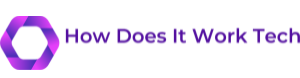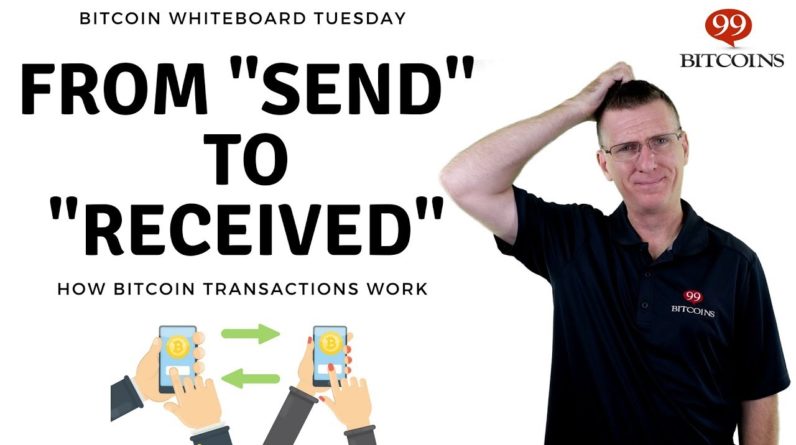How’s it going guys, it’s Fisayo here
and in this finance Friday video, I’ll show you how easy it is to buy and sell cryptocurrency
or the numerous tokens available on Binance app via the P2P method. This is going to be a simple straight forward
video showing you the step by step processes, I’ve been wanting to do this for a long
time now but here it is and we’ll see how this works. If you’re new to the channel, welcome and
if you’re returning, welcome back. I’d love it if you could hit that like button
so more people can benefit from the knowledge we’re sharing here.
You would be helping someone gain more when
you hit that like button. Without further ado, let’s get to the video. First Step – Download + Giveaway Binance is available on the web and on mobile
but for this tutorial, I’ll show you how to go about it via your mobile platforms or
the mobile app. It’s the same process on the web. If you’re newly downloading it, you will
be downloading one that looks like this both on the Apple and Google Play Store…AND guys! You know I won’t just make a video without
something for you so the first 100 users who sign up with my link in the description below,
it’s the first link and make their first trade of at least $100 will get $5 just like
that which is like 2,800 Naira almost 3,000 Naira in free money, I know it’s not much
but there’s more and we’ll talk about that later.
Essentially you get $5 for free when you download
and sign up with my link and make up to $100 in trades. You can’t get this anywhere else so (pointing
down) just do it. What is P2P So first off, what is a P2P trade, what does
it even mean? The word P2P means Peer to Peer and P2P in
Finance means a service is decentralized. Decentralized means that it’s not central
or there is no one power over the transaction or no intermediary like banks. It’s just you and the person interacting
directly with each other. It simply means, again that the buyer and
the seller are transacting directly with each other. Where Binance now comes in here is that they
give you a platform, the Binance Platform to trade and they don’t just do that, they
screen people who are trading, they rank them, show you the highest or lowest rating, positive
and negative rating or reviews and also provide escrow service.
What is Escrow What does an escrow service mean, in simple
terms, If I’m a buyer, if I want to buy a stable coin like BUSD for instance or I
want to buy Bitcoin, I will put some money to the side, they will lock in my offer on
that money somewhere and they will lock the BUSD or Bitcoin of the person that I want
to buy from on Binance, they will essentially lock their money so until the both of you
come into agreement, the funds will not be released to anyone. So no one gets scammed until the agreement
is done very very securely and I’ve been using Binance for the better part of this
year. Alright, let’s get into the app. How to Buy Cryptocurrency So the first thing we’ll be talking about
is how you can go about with buying and the next section will be about selling and before
we begin, I’d like to mention that this isn’t investment advice, I’ve made multiple
videos on the personal finance on this channel from our Finance Friday series and I’ve
always mentioned investing a decent sized portion of income or that which you won’t
be troubled by fluctuations.
Anyway, let’s get started. On the Binance App, you can see the current
home page here. On closer inspection, you can view all of
the trading options, you can also see how much each currency pair is performing from
BNB, Bitcoin, and Ethereum and you can see more when you scroll down. Clicking on More shows you the P2P option,
you also get the P2P trading option on the home page and it of course shows you the Risk
notice associated with the trading.
Basically Binance is telling you not to believe
anyone who claims they’re customer support, or anyone that convinces you to release crypto
before you have received payment. The instruction will appear clearly and once
you follow them you’ll be fine. Trust me, it’s super easy. So this is the P2P page, up top, I can see
my currency which is NGN or Nigerian Naira, and it is location based so right now, I can
only transfer to accounts that accept Naira and changing to other currency would mean
I can only trade with accounts that accept those other currencies. I’ll be using NGN or Naira as an example. Here is where you get to see each user and
what mode of payment, most of them here accept bank transfers which you already know how
to do so that’s easy. You can also see the name of a potential trader,
how many trades they’ve done and percentage of positive feedback they have. If you scroll left and right you can also
see other tokens you can trade as well.
If you want to trade quicker, you can go on
the Express Option that Binance offers whereby you get a random and usually high rated user
who is online and you can trade quicker with instead of scrolling through a long list and
picking one person. So let’s make a Buy Trade now with the Express
option. I want to buy 50,000 worth of USDT, when I
click Buy, it shows that I will receive 88 USDT or basically 88 dollars at the rate of
567.3.
I’ll click on Confirm to proceed. As you can see here, the person I’m buying
USDT from is a user named Iruag and the person is verified. What is highlighted here is that “Binance
is holding the seller’s crypto in the escrow account and they have 24/7 customer support. Do you remember what I talked about regarding
Escrow, well this is it. So their money is held and when you transfer
to this person and the person confirms, it is released to you. So it’s not like you can make a transfer
to the person and the person just runs away, their USDT is being held so if the person
runs, you get the money anyway. You can also see that you’ve got about 14
minute time limit to make the transaction work. A few things I still try to double check here
are by checking the user’s profile. So when I click on this person’s name, I
can see that they’re verified, they’ve done over 3956 trades almost 4,000 trades
in the past 30 days at a 97.7% completion rate which is fair.

They also have 6,701 feedback which 99% is
positive and you can also see the average time it takes for this person to pay which
is 4.5 minutes and his release time is 4.7 minutes. All of which is fair and okay to me. One thing I also do is that I message the
merchant or whoever I’m trading with to confirm if they’re online. I’ve done a trade where I nearly transferred
but the person’s status showed online and didn’t respond at all even when the time
limit ran out. so I always message them before anything. I’ll just type “are you online” For this person, it took around 5-6 minutes
to get back to me so once I got confirmation that they were online. I just made a transfer to their normal bank
account that was shown. Then I just message the person that I have
sent it, with a snapshot of the proof of payment. The seller who is supposed to give me the
USDT for the money I’ve just sent will now release the payment to me. He also has a timelimit to release it as we
can see here.
Now as you can see the seller has released
the USDT to my wallet and that’s pretty much it about Buying. I can simply rate the person Positive or Negative. Of course, I didn’t have any issues so I’ll
rate them negative. Uh, Positive, I’ll rate positive. That’s about it for buying, as you can see
in the Transfer section of the App, that money is in your wallet and if you want to use this
USDT for instance to buy other tokens like Bitcoin which most people do, then you can
move it to your Spot Wallet and begin trades, you can see your available balance here.
But for now, I’ll leave it in my normal
Wallet. Also, if you’re find this video useful,
do consider hitting that like button and you can leave a comment below if you have any
questions at all. Selling Now How about Selling? Well it’s pretty much the same process with
Buying except you are the one receiving the Transfers to your bank account and Binance
is holding your Tokens or Crypto to release it to the person transferring to you. Just like theirs was held in the buying section
we just covered. Okay so let’s go, on the P2P section when
we click Sell, we get the exact same options like the Buy Page.
We can also do Express Selling which is what
I’ll do now so instead of picking the buyers or sellers one by one, I just let Binance
pick a random and highly rated buyer or seller that is online. Now I want to sell $80 or 80USDT which is
the same thing. Once I hit sell. I can choose which of my bank accounts I want
the money sent to. Then I click to confirm the sale. As you can see here the Buyer now has a time
limit as well. I usually click on the Chat section to see
if there’s any message for me and sure enough. This person has asked that I release the coin
once I receive payment. Obviously, Anyway, I reply with an “ok”
aaaand I wait to receive the transfer. So right now, Binance has told me that this
person has marked the order as paid. Keep in mind that Binance is holding my $80
in escrow so until I receive the payment and I click accepted, no one is getting anything
and that’s what I like about P2P trading.
As you can see, I have indeed gotten the payment
and I’ll just need to confirm that I have received it. There’s also a warning message that says
you should check your bank app very well to be sure you indeed have received it. I can then click on Confirm. What Binance does for further security is
that they send a 6 Digit Code to be absolutely sure because it’s money, if a hacker wants
to move your money, they’ll need to steal your phone for that so that extra layer of
security is embedded and even if your phone gets stolen you’ll need to block your SIM
card immediately. Once I type in the code. I get a confirmation message saying I have
sold my $80 on Binance for 45,000 Naira cash into my bank account. It’s that easy. Basically like a normal transaction or a transfer
between two people.
One thing to keep in mind is that for security
purposes and so one’s account doesn’t get flagged, people don’t have to write
crypto currency as the reason for transfer. They can just put a generic word there like
Payment or something. That is when they’re transferring with their
banking apps. Anyway, I always recommend leaving a positive
review or rating and that’s pretty much it on how to buy and sell tokens or crypto. You can do this with almost any cryptocurrency
on Binance like Bitcoin, Ethereum, BNB, BUSD and the likes. It’s all the same process and these tokens
are one way many people store their cash assets. Again guys, do download the Binance app to
get your free $5 when you deposit $100 to trade with, If you found this video useful, you can simply
hit that like button, make sure you’re subscribed to the channel and comment below if you have
any questions, I’ll be sure to reply and have a chat with you.
Thank you so much for watching and I’ll
see you in the next one..