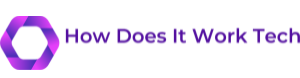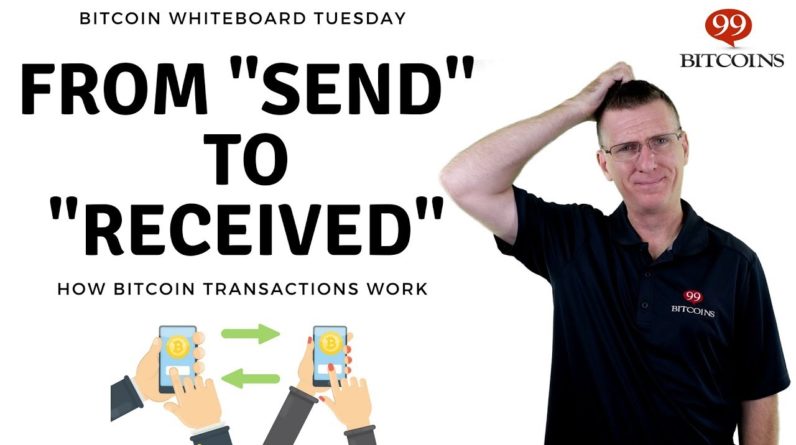Okay, so hello guys. I'm Jhazel de Vera and welcome
back to my channel. So if you're new to this channel, click on the subscribe button
and the notification bell to get to watch all types of
home-based jobs videos and anything you can earn online. Did you know, guys, that majority of people in
our country still don't know about cryptocurrency or digital assets? Most will say, "Bitcoin? That's a scam." It's not. Well, in fact, Bitcoin and other
types of cryptocurrencies are the so-called virtual currencies. One way to earn from it is trading. For example, this ballpen here.
You bought it for ₱10. And because of its demand, the value
grew and it became ₱15. Which means, when you sell it for ₱15, it is understood that
you have a profit of ₱5. And it works also the other way around. If its price lowers, let's say ₱8. So you're in the negative of ₱2. So don't sell if you're in the negative. So that is the concept of trading. But where can we do this? What website, what platform
do we have to go to? Well, actually, guys, this is one
of the most important things we need to give emphasis on.
Because most people, don't get
scammed because of Bitcoin, that is caused by choosing
the wrong person. By choosing the wrong
trading platform. This is what I mean. For today's video, I will introduce
a trusted trading platform and BSP regulated. So that you're sure that your money
is safe and secured, which is PDAX or Philippine Digital Asset Exchange. With their newest update,
it's very accessible because you will be able to trade with the minimum of ₱50 using
only your mobile phone. And I will teach all that in this video, I want you to stay tuned until the
end to not miss any information. So right now, I'm going to teach
you how to start trading crypto with a minimum price of ₱50
using only your mobile phone. For you to sign up for an account on PDAX, please follow the instructions
here on our description box or you could just follow
me on demo right now. So guys, by the way, the PDAX
mobile application is available on iOS and Android devices.
This is what you'll see once downloaded. You can signup and verify. You can cash in, of course. And here on PDAX, you can start trading, buy and sell Bitcoin, Ethereum, XRP,
and other cryptocurrencies using PHP easily, directly, and at
globally competitive market rates. What's nice about PDAX, as I've mentioned on my
previous videos about PDAX, you don't need to go through forex, you don't need to go through
the USD conversion. But from PHP, our local currency, you will be able to buy some
digital assets right away. Such as Bitcoin, and the
ones mentioned here. For you to signup, you just have
to provide your email address, and then the next step here is, I think, you need to sign
terms and agreements. And right after that, you'll receive
a verification on your email. Make sure that you'll signup
with a valid email address. And then, follow the instructions
until you reach the point where you have to provide
your valid ID for validation. They have a KYC. And that is also one of the
requirements, of course, to maximize our limits of
trading, cashing in and out.
And once you have your
PDAX account, of course, you'll sign in with your email
address and your password. Just to let you know as well, it's a must to activate the
2-Factor-Authentication. For the security of our account. So that is easy to activate. Just follow the instructions and you
need to have a Google Authenticator because that is what will
generate 6-digit codes to input here every time you login. We're here in our portfolio. Here are our balances. Your total balance, your peso
balance, digital asset balance, and if you have pending
orders, that is indicated here. And also, here you find
your assets here on PDAX. This is optional, if you want
to upgrade to premium. Let's first go to the wallet. I will show you how we can cash in, we have several modes
of payments available. So let's tap in this "Cash in". We have three types of mode of payments. Let's first check the online. They have supported banks here.
The minimum cash in is ₱200. By the way, guys, we have
a code you can input when you cash in at least ₱1000. Both of us will get cash back. So I would appreciate, guys,
if you use our code. Under e-wallet, they have payment options
like coins.ph, GCash, and Paymaya. What if you don't have an e-wallet? And you're just starting
out in the digital world. Don't worry because they have an OTC,
or over-the-counter. They have M Lhuiller. It's very convenient because they
have a lot of payment options.
You have no excuses. No excuses? Here guys, you can cash in from their
different supported cryptocurrencies. What you'll need to tap is receive. So for example, for Ethereum,
tap on receive and here you'll find your
ETH wallet address. Copy that or you can use
the QR code right here. I will show you guys now
one of the latest update of their mobile application, which is here in the trade. Okay, so now, I'll just quickly explain how we can trade here in the
PDAX mobile application. We're now on the trade page and as you can see, there are
different digital assets that we can use for trading. Here we have Bitcoin, Ethereum, XRP,
USDT, USDC, Litecoin, and BCH.
And the most commonly
used right now is Bitcoin. And the recent news is the biggest dump or how Bitcoin's price crushed down. When the price goes down, that is
the best opportunity to begin. Since, as I said, the basic concept
of trading is buy low, you can sell it at a higher price. It is now our opportunity
to get in the market. One of the latest updates here
on the PDAX trading platform app are their two types of trading platforms. So they have a basic, which is this one. And they also have a pro,
which is this one. So let's first start
with the basic.
So this basic trading platform
is for beginners. So here on the basic, they
also simplified the terms. As you can see this set
price, it has a drop down, and here we have two options. First is convert. On convert, you can instantly
convert with to best price. And with the set price, you
can set your limit price. Set a specific buy or sell price. So basically, guys, if you buy,
the set price should be lower because of course, you want
to buy at a lower price. And for the sell, you can set a
higher price to sell it higher. And now, this is one of
the latest PDAX updates, which is the pro trading platform.
It looks the same, just like the basic. There are just some different terms
and some more things added. On the dropdown, we can
find the market and limit. So basically, this market, this
is the covert in the basic. Because this is instant. Its current price as of now. That is where your order will be filled. So if you want to buy at the market. First is the market. On buy, you will convert
your PHP to BTC. And here on sell, you will convert
your Bitcoin to PHP. That's it. Okay? Here you can type in your quantity in BTC and you can type in as
well your amount in PHP. So to make it easy, I would
recommend to stay in the PHP. But if you want to buy your desired
quantity of Bitcoin, you'll type here. It's automatic, guys. If you type in 50, the Bitcoin
quantity that you will buy, it will be here, at this price
of the current market value. And scrolling down, you'll find the fees here, which is 25 cents, your total amount, and here
on projected holdings– A lot of people get confused
by the projected holdings.
This will be your holdings right after
you place your market order. It's not confusing, guys. Study it and replay this
video, our explanation. This is your first step if you
want to learn trading. "Jhazel, what are these
numbers on the side?" So basically, guys, this is our
depth or the order book. Here we can find the orders
of other users, okay? These are limit orders, guys. And speaking of limit orders, we're going to talk about the limit order. We're in the market order now. Let's switch to limit order. It's the same with the set price
of the basic trading. Here at the specific price or sell price, if you tap on it, our options
right here will be more. Now they're three, before they were two. BTC and PHP. Here it has now a limit price. So here, you're basically, just
gonna type the limit price. Let's say that we have a
limit price of ₱1,972,700. So that is the limit price that once
Bitcoin reached this amount, our order will automatically be filled in. At ₱50, this is the value we'll get.
0.00002534 And this, compared to before, it has a lower fee, the transaction fee. If you are going to place
your limit order. It's only 20 cents. The difference is 5 cents, not a big deal. This is your projected holdings,
the one I explained a while ago, what is projected holdings. You need to place orders every time because sometimes the BTC price changes and you have to review and refresh,
and then place the order again. Just in case, it goes error
or something like that. Because BTC's price changes fast.
And of course, also our
system here changes. So when it goes error, just retry. Just confirm the order if you're
decided to buy at this price. You'll see it on your pending order page. As of now, there is no pending order page because I haven't really
placed a limit order. And you can cancel some orders
that you don't want to fulfill anymore. As long as it hasn't been
filled, you can cancel it. I hope you learned a lot from
our basic trading tutorial. How to place limit order and sell order on
both basic and pro PDAX trading platform. They're latest update of
their mobile application, and if you have any questions,
comment down below. I'll answer them. So there guys, you now know how
to place a buy and sell order.
For sure, in that way,
you can earn profit. It won't be big right away,
slowly but surely. And this time, I will show you how to
cash out our funds from PDAX. Here we have several ways,
just like the cash in. Let's go to PHP. Under online, they have InstaPay, PESONet
and Unionbank Fund Transfer. And here on Instapay,
the cash out is real time. For the cash out, I recommend Instapay. And we have many choices of banks
where you can send your money. In our case, BPI,
there is also BPI. There is also Globe GCash. And here on e-wallet, what
is available is Paymaya. Cashing out on Paymaya is also real time. And they also have over the counter,
in case you need cash right away through Cebuana Lhuiller and M Lhuiller. You can cash out within a day. You can also send out
your digital currencies.
And this time, we'll tap on send. For example, Bitcoin. Tap on send. You only need to put the amount
of Bicoin that you want to send. And make sure that when you
paste your recipient address, if it's Bitcoin, it has
be a Bitcoin address. It it's XRP, you have to use XRP. And guys, one digit wrong, there is a tendency to lose your money. So be careful, double-check,
triple-check your wallet address input. And also, I will show my cash-out
history here on the screen from this exchange platform.
So guys, do not miss these opportunities
that are waiting for you. Grab your device and start trading
digital assets using PDAX. So just a risk disclaimer, cryptocurrency trading and
owning digital assets come with inherent high risk as the price and value of such
assets are subject to market volatility. The prices may change rapidly and
potentially cause losses to you. Do not invest the money that you
need to use for important things. Discipline yourself when
in terms of money, okay? So you can also visit their website www.pdax.ph and download their mobile application. Available on Google Play and App store. And also guys, they have a
Telegram community.
You can check them out, I will link it
also on our description box below. So that was all, guys. And thank you so much
for watching this video. And if you've enjoyed it, give this video
a like and subscribe to my channel. Click on the notification bell
to get notified of my uploads. And don't forget to
subscribe to Ninang Jhazel. So have a nice day, God bless and goodbye!.